Diving into accounting, you've probably heard about income statements. They're like the report card for a business's financial performance over a period. But not all income statements are created equal. Today, we're focusing on the multi-step version, which breaks things down in more detail than a simple one. In this article, I'll walk you through a multi-step income statement example, tackle a multi-step income statement example problem, show you a multi-step income statement example Excel setup, and wrap up with an accounting multi-step income statement example. I'll keep it straightforward, like we're chatting over coffee, using easy English so anyone can follow along. No jargon overload here – just practical info to help you get it.
What's a multi-step income statement anyway?
Unlike a single-step income statement, which just subtracts all expenses from revenues to get net income, the multi-step one layers it out. It separates operating activities (the core business stuff) from non-operating ones (like interest or one-time gains). This gives a clearer picture of where the money's coming from and going. Think of it as peeling an onion – each layer reveals more about profitability.
The structure usually starts with sales revenue at the top. Subtract the cost of goods sold (COGS) to get gross profit. Then, deduct operating expenses like salaries, rent, and marketing to arrive at operating income. After that, add or subtract non-operating items, like interest income or losses from selling assets. Finally, apply taxes to land on net income. It's super useful for managers, investors, or anyone analyzing a company's health because it highlights efficiencies in different areas. Let's jump into a basic multi-step income statement example to see this in action. Imagine a fictional retail store called Gadget Galaxy for the year ending December 31, 2024. Here's how their statement might look:
Net Sales: $500,000
Cost of Goods Sold: $300,000
Gross Profit: $200,000 (that's sales minus COGS)
Next, operating expenses:
Selling Expenses: $50,000
Administrative Expenses: $30,000
Total Operating Expenses: $80,000
Operating Income: $120,000 (gross profit minus operating expenses)
Non-operating section:
Interest Income: $5,000
Interest Expense: $10,000
Gain on Sale of Equipment: $2,000
Income Before Taxes: $117,000 (operating income plus/minus non-operating items)
Income Tax Expense: $35,100 (assuming 30% tax rate)
Net Income: $81,900
This multi-step income statement example shows not just the bottom line but how the company made money from its main operations versus other stuff. If operating income is strong but net income dips due to high interest, that flags potential debt issues.
For a multi-step income statement example problem – let's make it hands-on. Suppose you're given this data for Tech Innovations Inc. for 2024: Sales Revenue $800,000, Returns and Allowances $20,000 (so net sales = $780,000), COGS $450,000, Selling Expenses $100,000, General Expenses $80,000, Interest Expense $15,000, Gain from Investments $10,000, and Tax Rate 25%.
Prepare the multi-step income statement.
Solution: Start with net sales: $780,000. Subtract COGS: Gross Profit = $330,000.
Operating Expenses: Selling + General = $180,000. Operating Income = $150,000.
Non-operating: Subtract Interest $15,000, add Gain $10,000. Income Before Taxes = $145,000.
Taxes: $36,250. Net Income = $108,750.
This multi-step income statement example problem tests your ability to categorize items correctly. Common mistakes? Mixing operating and non-operating or forgetting returns in net sales. Practice with real numbers to avoid that. Shifting gears to tech – ever wondered how to build this in a spreadsheet? A multi-step income statement example in Excel is a game-changer for accuracy and reusability. Open Excel, and let's outline it step by step.
In column A, list the categories: Row 1: "Net Sales", Row 2: "Cost of Goods Sold", Row 3: "Gross Profit" (formula in B3: =B1-B2).
Skip a row, then "Operating Expenses": Sub-rows for Selling, Administrative, etc. Total them with =SUM(B5:B7) in B8. Operating Income in B9: =B3-B8.
Another section for "Other Income/Expenses": Interest Income, Expenses, Gains/Losses. Sum to Income Before Taxes: =B9 + SUM(B11:B13).
Finally, "Income Tax Expense" (say, =B14*0.3), and Net Income: =B14-B15.
Use bold for headings, borders for sections, and formulas to auto-calculate. For our Gadget Galaxy multi-step income statement example Excel, input the numbers, and boom – it updates if sales change. Pro tip: Use cell references and protect formulas to prevent errors. Excel's templates or add-ins like Power Query can pull data from accounting software, too.
Lastly, let's tie it back to real-world accounting with an accounting multi-step income statement example. Take a public company like a simplified version of Apple Inc.'s fiscal year. (Note: This is illustrative, not actual figures – always check SEC filings for real data.)
For the period: Net Revenue $394 billion, COGS $223 billion, Gross Profit $171 billion.
Operating Expenses: R&D $26 billion, Selling/General/Admin $25 billion, Total OpEx $51 billion. Operating Income $120 billion.
Other Income/Expense: Net $3 billion (interest, etc.). Income Before Tax $123 billion.
Provision for Taxes $19 billion. Net Income $104 billion.
This accounting multi-step income statement example from a tech giant shows massive scale, but the same principles. Analysts love it because gross margins (gross profit/revenue) reveal production efficiency, while operating margins spotlight cost control.
Why bother with a multi-step over a single-step?
It helps in ratio analysis, like calculating return on sales at different levels. For small businesses, it aids in budgeting; for investors, it uncovers hidden risks. In accounting standards like GAAP, it's often preferred for publicly traded companies.

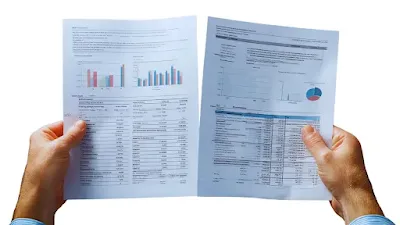
Post a Comment